How to access Plesk database
Posted: May 14th, 2018
Question
How to connect to MySQL and open Plesk database?
Warning: Plesk system database can be accessed from the Plesk UI only on Linux running servers. On Windows, you need to be connected via RDP. This was done for security reasons.
1) Log into Plesk.
2) Open Tools & Settings > Database Servers > select MySQL server running on port 3306 > click on Webadmin icon:

Note: Plesk database isn't counted. It can be accessed even if database number is 0.
3) Select psa database from the list:
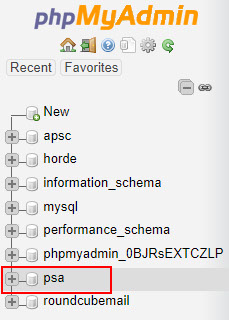
Note: Plesk database on Windows server due to security reasons can be accessed only from a local server connection via RDP (this option is also available for Linux by accessing server via SSH).
Plesk MySQL/MSSQL clients' databases can be also accessed via Webadmin. See the Additional Information section.
